PolyWorks | Inspector is an effective solution for 3D inspection of manufactured components and evaluation of dimensions with geometric tolerances.
This software offers metrologists a wide range of tools to evaluate the production process of individual parts or to check entire assemblies of products. PolyWorks allows you to check already scanned data, or check parts in real time using a touch probe or scanning head.
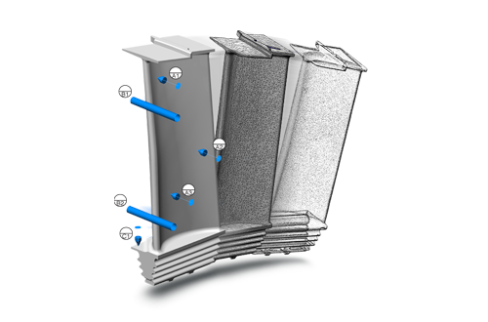
It is only possible to check and analyze the measured parts if the scanned data is correctly aligned with the CAD data. The alignment of the data to each other is important for the subsequent automatic data extraction from the scanned model, when the program itself evaluates whether the dimensions defined on the CAD model correspond to the dimensions on the scan data.
PolyWorks | Inspector offers a wide range of alignment methods: Whole surfaces or in cross sections Best fit | 3-2-1 alignment | RPS alignment | alignment using virtual gauges
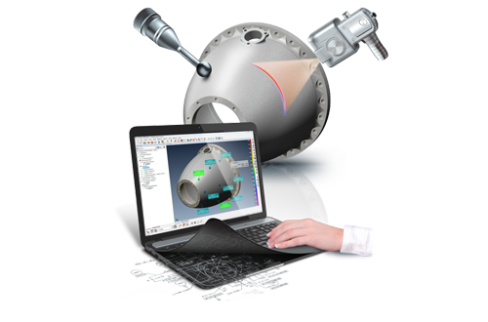
The basis of the workflow in PolyWorks | Inspector is the extraction of the measured dimensions on the part and the calculation of the deviations corresponding to the nominal dimensions. Thanks to the remarkable flexibility integrated into PolyWorks, dimensions can be selected from scanned point clouds, polygonal models, or from points captured by a touch probe. Nominal dimensions can also be extracted from the CAD model.
PolyWorks | Inspector delivers the complete solution you need for extraction and analysis.
PolyWorks | Inspector also offers real-time measurements to precisely assemble assemblies, inspect fixtures and fixtures using a touch probe.

PolyWorks | Inspector provides superior update intelligence technology that guarantees report accuracy and dramatically speeds up multi-part inspection.
The report consists of screenshots of 3D scenes and tables of results of individual elements. The values are automatically updated if they change in the project. Thus, you can adjust the project parameters or replace the measured data with new data from another part, and the resulting protocol will be automatically updated.
Share inspection results
The PolyWorks Viewer allows your colleagues, managers and suppliers to open submitted projects for free and see what the measurement program looks like. Basic evaluation can also be done in the browser and you can have the scanned data displayed.
PolyWorks® software is a very versatile program that can read almost any type of data and can therefore be used with any scanner. Native data from various CAD modelers can also be imported into the inspection software, eliminating the need to convert live data into IGS or STP files.
Thanks to built-in modules and plug-ins, PolyWorks can be directly connected to various 3D scanners. The operator therefore prepares the measurement project and then starts capturing the required data by simply starting the inspection in the software. Immediately after scanning, this data is evaluated and the operator sees the individual results.
The generated inspection report is always directly linked to the project and any intervention in the project is automatically transferred to the output report from the measurement. In this way, output logs can be edited quickly and efficiently without the need to create new logs.
Thanks to this tool, the software can repeat the same measurement process exactly the same for every other piece. It is enough to prepare a program for measuring one part, and the software then performs the entire process itself. Thanks to the automatic evaluation, there is no introduction of errors due to the human factor.